Today You will know 10 Google Search Tricks That only a few people know and these will help you much and you will be intelligent by knowing these Google Tricks.
1.Fill In The Blanks :
IF you forgot a song lyrics or anything name then you can google it
Like you forgot a full book name and you want the full name of the book then open Google and search the book name and place an asterisk (*) in the forgotten line
Example - A book name is Think Like A Monk and you have forgotten the middle line "Like A" then open google and search Think ** Monk and then you get the full book name.

2.Get Specific Data:
If You are looking at a book line and you are searching the line in google and you failed to find the book of the line then use this trick
For Example, Your book line is "The next question is, Who are to be our ruler ?" and you are failed to find the book then add a quotation to the line and then try a search like ...


....and then you will find the book line. This searching Trick is effective for students.
3.Search with "-" :
If you are searching for an article you don't want BBC news articles Then search with this Trick
For Example, You are searching brinicles on google and you don't want a BBC article in the search result then search like this "brinicles - BBC" and then the BBC website will be hidden and in this way, your unwanted results will be gone.
4.Image Information :
How to find image information on Google. If you want to find information about an image from google. Then it is possible.
At first, open google and go to this link image.google.com or you can directly by clicking the image button on the Page

and then the Google image page will be open then click the camera icon and select an image that you want the information and in a few seconds the information will be shown to you

5. Site in Site :





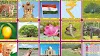

0 Comments